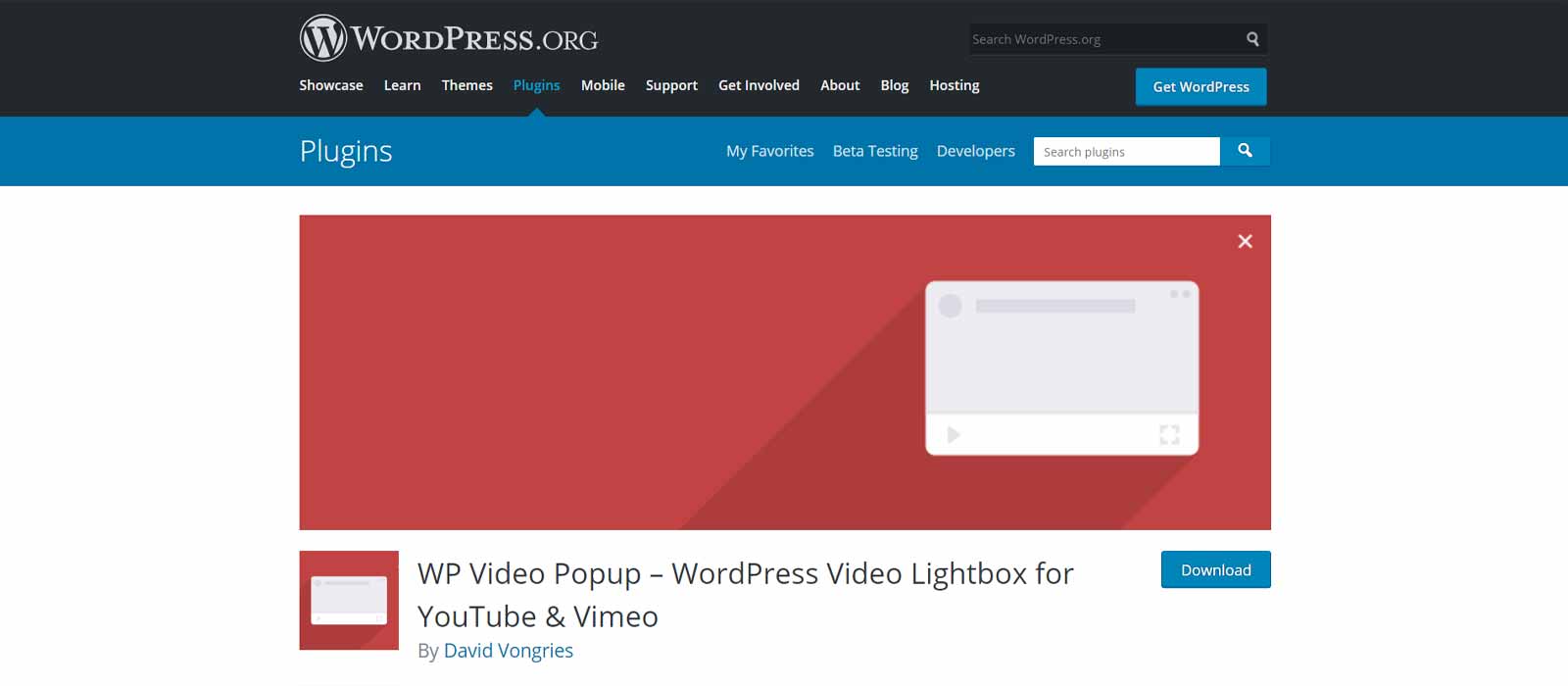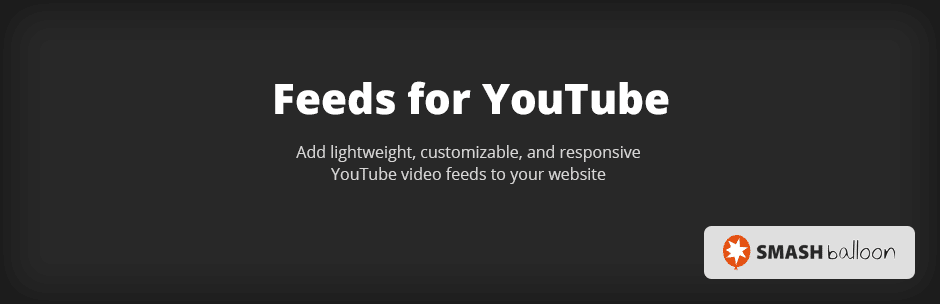Are you searching for the best WordPress YouTube Plugins to embed your youtube videos on your site?
Then you are in the right place, Raj Tech always gives you the best materials and articles.
WordPress makes it easy to embed any videos in your site, content, and posts. But it does not offer to insert the video galleries, lightbox popups, feeds, and much more.
With YouTube plugins, you can do all things that you need.
In this post, I will give you the best 7 WordPress YouTube Plugins for your site. You can control your youtube video display on your site.
There are the Best 07 YouTube Plugins of your Site are:
- Elfsight WordPress YouTube Gallery
- WP Video Popup
- Feeds for YouTube
- Embed Plus for YouTube
- YotuWP
- Essential Grid Gallery
- WP YouTube Lyte
Before we start our topic, you should ask yourself a question.
Why you need the YouTube-Plugin for your site?
I want just to remind you if you insert or embed your youtube videos on your site then you do not need any plugins. If you need to insert youtube galleries, feeds, and much more then you must use the YouTube Plugins.
Now, let’s start the topic and get the 7 best YouTube Plugins.
This tool is a premium tool that gives you an amazing experience of YouTube widgets on your site. This is the best tool to build youtube galleries on your site.
It gives you many different options to control your youtube gallery. You can choose channel, playlist, or specific videos to display on your site or post.
The unique thing about the tool is that it is professional, modern, gallery layout options that look awesome on your site.
You can also built-in Adsense integration in your videos and earn money.
Overall, this tool is the best when you want to create video galleries on your site.
Price: $49 (INR 3,700) for lifetime updates.
As the name itself suggests, this is a video popup tool. That means you will able to create any lightbox popup for your YouTube video embeds. Maybe you have seen it on the other popular sites.
These are awesome tools and they give us the very best services for attracting the public. It is more user-friendly compare to the other tools. It gives a large distraction-free interface to watch any videos.
The tool also gives performance-friendly. This means users see only the thumbnail of videos when the users want to see the video then the video player comes to the front.
This tool is very simple and best for you. It gives you to add shortcodes, CSS trigger, and much more things you can do.
If you want to access more features of the tool then you must need to buy the premium version. In the premium version, you can create a multi-video popup on one page. There is no limit to the premium version.
Price: $30 (INR 2,300) for unlimited site use.
If you the youtube channel owner then this tool is the best option for you. Because it has the option to display the latest videos automatically on your site. You can also use the other people’s channel videos on your site. It is basic and the main feature is that to display the latest video feed on your site.
In this tool, you get the multi layouts for your youtube video feed. You can also display a gallery, list, grid option for your video. The public can also use the “load more” button to load more videos.
You can also use multi feeds in different places. In the premium version, you can combine multi-feed sources in one single feed. But in the free version, you can not combine.
In the premium version, you get some other very interesting features. Let’s check out the features:
- Filter option to refine any videos using keywords
- Use carousel slider layout for your youtube videos
- Create a “Favorites” list as a feed source
- Import any youtube videos to post on your site
Price: Free and Premium Version starts from $49 (INR 3,700).
It is one of the most popular tools for using to display your youtube videos. This tool has been downloaded and used on more than 2,00,000 sites.
This tool allows embedding video on your site of your youtube content. Let’s see:
- Channels
- Playlists
- Live Streams
- Galleries
- Normal Videos
There is no matter what type of video you want to embed on your site. There are so many options are available for controlling behavior. Like as you can use to control autoplay for your videos, sound, and much more things.
This tool has included some interesting and unique features for your saving time. Like as when you enter your youtube channel link then the plugin has been displayed your feed automatically.
Overall, it has lots of features and that makes the tool more easy and comfortable for you.
The developer has added some more features to the premium version. Let’s see what they included:
- Lazy Loading Images
- More Video Display Layouts
- YouTube Live Chat
- Caching Options are available for improving performance
- Automatic Tagging for the Video SEO
- Receive a Notification when any video deleted which are embedded in your site
Price: $39 (INR 3,000)
It is a free tool that helps you to create galleries of your YouTube videos. You can add playlists, channel URLs, usernames, and specific video URLs on your site or any post.
There are different features from the other tools. You can add a grid and list in your video display. In other words, you can mix both grid and list on your site. There are also available many video players to insert on the site. There is also an available lightbox popup option that shows any specific video when the users come to your site.
If you want more features then you have to unlock the paid features. That means you must buy the premium version of this tool. The more layouts and effects are:
- Flip Layout
- Carousel Layout
- The Big Player left/right layouts
- Masonry Layout
Price: $21 (INR 1,600)
It is a premium tool and not have any free version. The tool is the most popular tool at CodeCanyon where it has been purchased more than 45,000 times. It has 4.71-star ratings and 1,400 reviews.
This tool does not work specifically for YouTube videos. But it has the option to import YouTube videos.
This tool benefits of using are that this is a dedicated took and it has flexible options for you. It means the many styles and layout options are available for you. You will have 100% control over this tool, you can change and modify any layout and style which is the best for you.
There are also have advanced features in these tools. Like as category filters, premade themes or skins, and much more things.
If you want to insert any video to post or a specific place then you just enter the video ID or URL. The device will bring video to itself on your site. You can use the same procedure for playlists and channels.
Overall, this tool is different but it good for YouTube Galleries.
Price: $69 (INR 5,200) for lifetime updates
It has not too many features compared to the other related tools. But it is a great and the best option for you. If you are irritated and tense to YouTube Video Galleries loading speed or performance then this tool is the best option for you. This tool developed by the developer of the most popular plugin “Autoptimize”.
It has user-friendly and performance-friendly. It makes your video embed convert into the thumbnail. Which helps load fast and comfortable to the videos. The tool will show the video player when the user clicks the thumbnail to see the video. It has a very comfortable and easy interface for the users.
This tool guarantees huge performance improvements without any chances for the user interface and experiences.
You can also use shortcodes for replacing the YouTube videos on your site.
Price: Free
Conclusion:
This all the tools are the best at their own place. It depends on your choice which services and options you need to display YouTube videos on your site. You choose the equipment according to your own.
And if you are facing any problems, problems, problems, then you can ask us through comments.